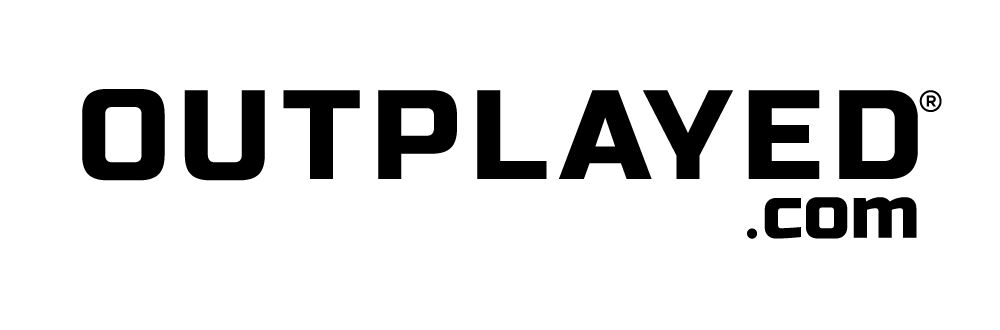Matched Betting Calculator Explained
Andrea
9 Jul 2020
Updated: 19 Nov 2023
The basic Matched Betting calculator is an absolutely essential tool when it comes to Matched Betting. Understanding how it works and how to use it are therefore very important! The good news is though is that you definitely don’t need to be a math wizz to be able to use or understand it. 🙂
Although we have loads of advanced Matched Betting calculators available for you to use at Outplayed, in this post we’re going to focus on explaining how the most basic Matched Betting calculator works, including what all the inputs and outputs are.
As an extra bonus we’re also going to give you some top tips about using this calculator when you’re Matched Betting too!
The Basic Matched Betting Calculator Explained
If you’re already a Platinum Member you can watch a full video guide that explains the basic Matched Betting calculator here.
For our explanation here we are going to use the pop-up Matched Betting calculator that is available with the Oddsmatching Tool on our free trial. If you're not already a member with us you can sign up to the free trial here and follow along - it will be much easier for you then. 🙂
Once you've opened the Oddsmatcher software here, you can access a pop-up calculator by just clicking the calculator icon on any matched bet that the Oddsmatcher has found.
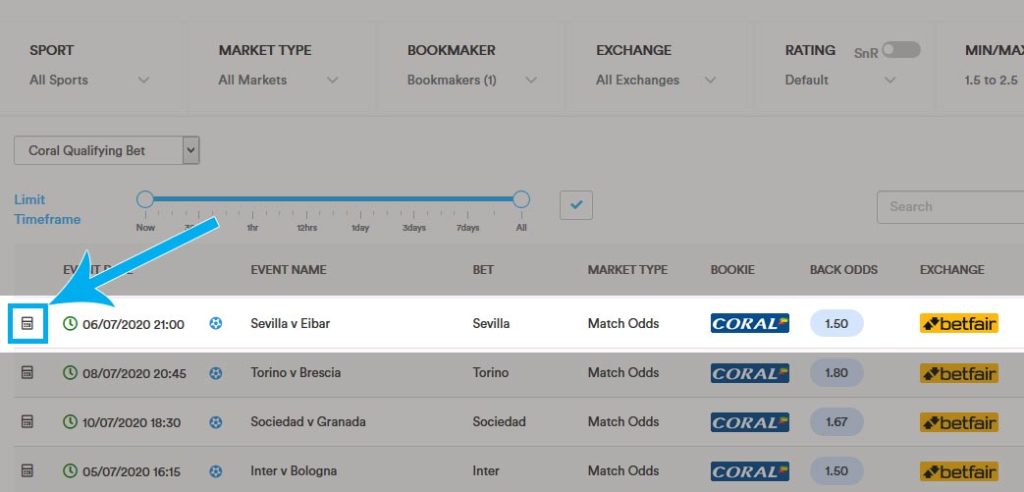
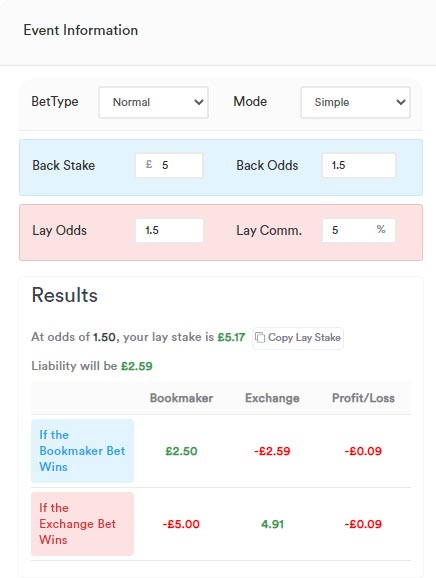
We will explain the top section of the calculator - the ‘input’ section - first. This is the only are of the calculator you are able to edit - the rest is all completed automatically for you.
Matched Betting Calculator Input Section
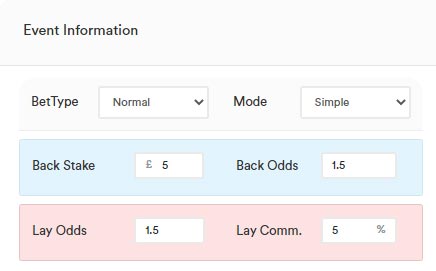
The top area of the calculator input section is where we select the type of Matched Bet we want to do. (We don't need to worry about the Mode for now - this can be left as 'Simple'.
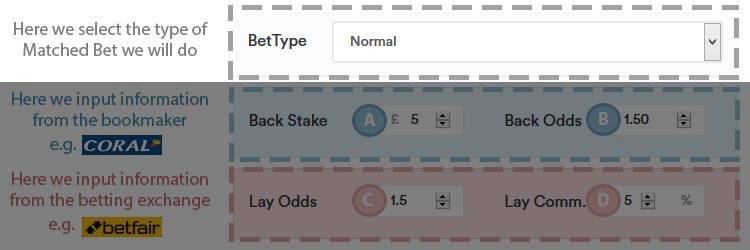
The choices in the drop down are as follows:
- Normal. This option is for doing Qualifying Bets (sometimes also known as trigger bets), Mug Bets or Price Boosts. These types of Matched Bet are always done using your own cash rather than free money from the bookies.
- Free Bet (SNR). This option is for when you have a free bet to use at a bookmaker that is Stake Not Returned (SNR). This is the most common kind of free bet type we get in Matched Betting. Nearly 98% of the time you receive a free bet from a bookmaker it will be an SNR Free Bet.
- Free Bet (Stake Returned). This option is for when you have a free bet to use at a bookmaker that is stake returned. Basically you get your free bet stake back as well as your winnings. This is a rare kind of free bet to receive and we therefore emphasize in our welcome offer and reload guides clearly situations when you will need to use this option on the calculator.
The middle area of the calculator input section is where we input the information from a bookmaker.
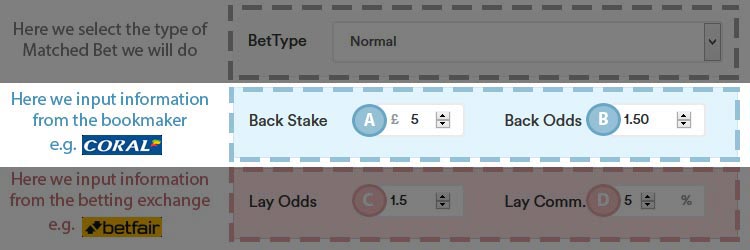
‘A’ is where we input the back bet stake amount we will use at the bookmaker (this could be anything from £1 to £100 depending on the offer we are doing, but is usually common amounts such as £5, £10, £20 or £25).
When the calculator is in either of the Free Bet modes, ‘A’ is also where we would input the amount of the free bet we have been given.
‘B’ is where we input the back bet odds that are currently available at the bookmaker. These must be in decimal format.
The last area of the calculator input section is where we input the information from the betting exchange.
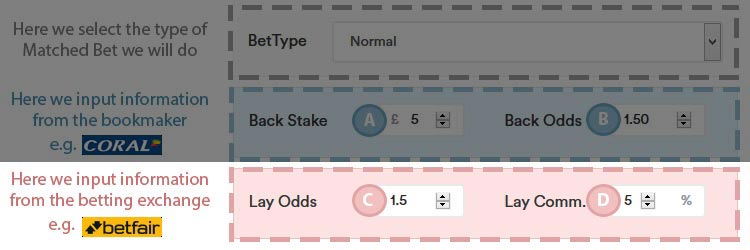
‘C’ is where we input the lay bet odds that are currently available at the betting exchange. The lay odds at Betfair Exchange are always in the pink boxes, at Smarkets they are always in the dark blue boxes. They will always be in decimal format.
‘D’ is where we select the commission amount the exchange is charging us. Betfair Exchange is usually 5% and Smarkets is 2% (unless you’re a Platinum Member with us and taking advantage of the 0% commission offer we have with Smarkets).
The inputs section on the calculator is pretty straight-forward. Once you get the hang of what you’re doing with Matched Betting, you’ll be able to input the information needed in this section literally within seconds!
Matched Betting Calculator Outputs, or ‘Results’, Explained
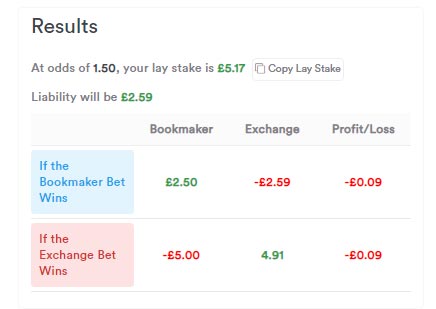
Now for the slightly more complicated section! The outputs, or ‘results’ section of the Matched Betting calculator.
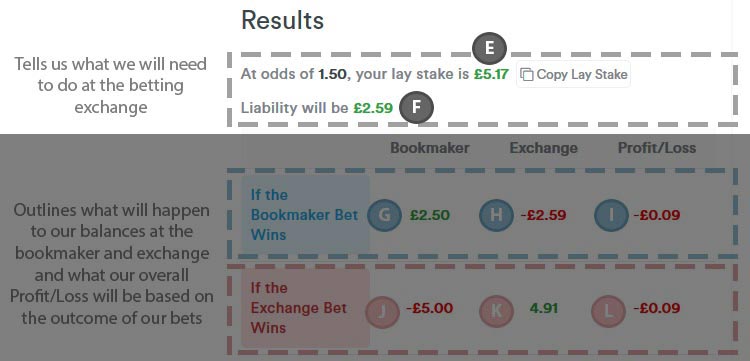
The top area of the calculator results is where we are told what we will need to do at the betting exchanges . Specifically what stake amount we will need to use for our lay bet at the exchange (‘E’) and the liability we will need to cover our lay bet at the exchange (‘F’).
Liability is the minimum amount of money that we will need in our balance at the betting exchange in order to place our lay bet successfully. You can read more about this in our post “What is Liability in Matched Betting”.
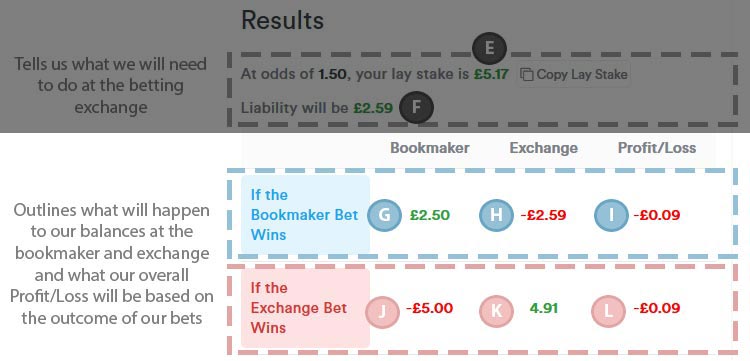
The bottom area of the calculator results then summarizes what will happen to our account balances at the bookmaker and the exchange and then what our overall position, or Profit/Loss will be.
The area in blue specifies what happens if our back bet wins at the bookmaker and lay bet loses at the exchange:
- ‘G’ is the amount we will ‘win’ at the bookmaker. When using ‘Normal’ mode on the calculator for a Qualifying Bet, it’s important to note that this figure shown on the calculator does not include the amount we staked at the bookmaker – just the amount of ‘winnings’. Your overall balance at the bookmaker, once the bet settles, will actually be up by your original stake (as the bookie returns this to you) plus your winnings.

When using ‘Free Bet (SNR)’ mode on the calculator for a Free Bet, the free bet stake is not returned to us. Our bookmaker balance will only be up by the winnings from our free bet.
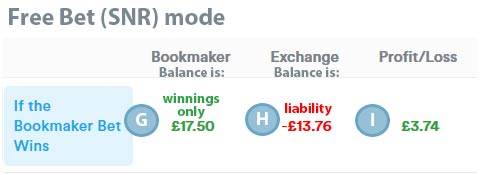
- ‘H’ is the amount we will ‘lose’ at the betting exchange. For all modes on the calculator this amount is the equivalent to the amount that our liability was at the betting exchange. Our exchange balance, once the bet settles, will be down by whatever our liability was.
- ‘I’ is our overall position. Regardless of what mode the calculator is in, our profit/loss is calculated from the difference between our winnings at the bookmaker and liability at the exchange. (In the normal mode example above, this would be £2.50 - £2.59, which is -£0.09. In the free bet mode example, this would be £17.50 - £13.76, which is £3.74).
Finally, the area in pink then specifies what happens if our back bet loses at the bookmaker and our lay bet wins at the betting exchange.
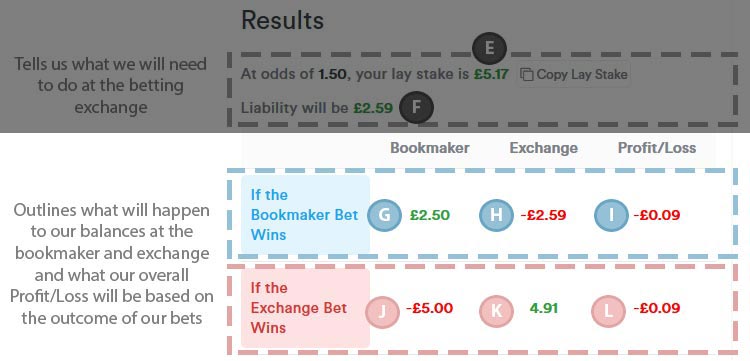
- ‘J’ is the amount we will ‘lose’ at the bookmaker. When using ‘Normal’ mode on the calculator for a Qualifying Bet, this will always be the same amount that we staked for our back bet at the bookmaker. Our bookmaker balance will be down by this stake amount.
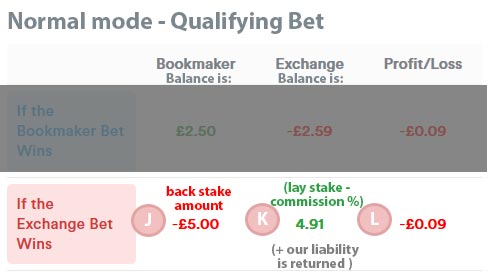
When using ‘Free Bet (SNR)’ mode on the calculator this will always be £0 - as we can’t really lose free money! Our bookmaker balance will remain the same as it was before we placed the free bet.
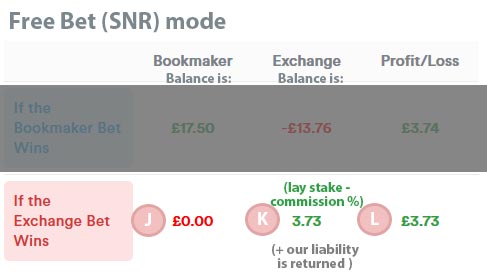
- ‘K’ is the amount we will ‘win’ at the betting exchange. For all modes on the calculator this amount is the equivalent to the amount that our lay stake was at the betting exchange minus whatever the exchanges commission percentage was. Our exchange balance, once the bet settles, will be up by this amount (plus our original liability, as this would have been returned to use by the betting exchange).
- ‘L’ is our overall position. Our profit/loss is calculated by adding together our loss at the bookmaker and winnings at the exchange regardless of what mode the calculator is in.
If you really want to understand the Matched Betting calculator the best thing we can recommend you to do is play around with it! Start on normal mode and pretend you are doing a Qualifying Bet. Change the back stake amount, back odds, lay odds and exchange commission one at a time and see what happens to your lay stake, liability and profit/loss with each change. From there, pretend a bookies given you a free bet and do the same thing on the calculator on Free Bet (SNR) mode.
Useful tips when using the Matched Betting Calculator
Just started Matched Betting or doing our free trial? Here's a few tips to help you with the Matched Betting calculator.
- Always double check you’ve selected the correct type of Matched Bet. The most common mistake that can happen with the calculators, whether you're a beginner or a pro, is to use the calculator in normal mode rather than in Free Bet (SNR) mode when you're doing a free bet. Most people do this at some point, or even several times, in their Matched Betting career (feel free to ask in the forum or Facebook Group about this!). The good news is, as with many common mistakes in Matched Betting, it’s not really a big issue at all! To fix it, all you need to do is head over to our Fixabet Calculator, and use the Free Bet and cash-out modes to fix your lay bet. You need this mode as with this mistake you would have layed too much at the exchange compared to what you would have done has you been using the calculator in the Free Bet (SNR) mode.
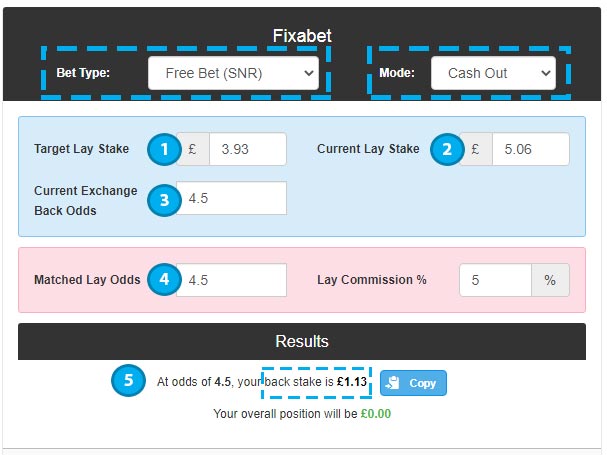
On the Fixabet Calculator you need to input what your lay stake should have been (1) and then the lay stake you actually used (2). Then you need to input the BACK odds at the exchange that are currently available (3), and then the lay odds your first lay stake was matched at (4). After checking the lay commission % is correct you then need to use the BACK stake at the exchange that the calculator tells you too (5). This will correct your lay stake as best possible and ensure you won’t lose out. (See the Fixabet Calculator Guide for more information).
- Double check your inputs for typos! This is especially the case on the odds as these are the most likely amounts that can go wrong. For example, writing 2.55 instead of 2.65 is a very easy error to make.
- Set your commission rates automatically. If you’re a Platinum Member taking advantage of our Smarkets 0% commission offer you can make sure your Smarkets commission is always set to zero under your ‘My Account’ section.
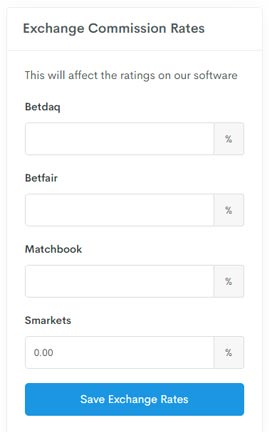
- Keep your calculator open whilst placing your bets. Sometimes, just after you’ve done your back bet at the bookmaker you will see the lay odds have changed at the betting exchange. If you have your calculator open already all you have to do is then quickly update the lay odds and use the new lay stake the calculator works out. If you haven’t left the calculator open then you have to input everything again and double check it all again before completing your lay bet. Alternatively, if you want to do Matched Betting like the pros do, you can also download our Google Chrome Extension so you can have the calculator, Oddsmatcher and other tools constantly to hand!
Want to know more about Matched Betting?
Why not ask our members yourself?

Our Facebook Group, which currently has over 29,000 members is a great place to get answers and ask for help, especially if you are completely new to Matched Betting.
Interested in Getting Started Matched Betting?
You can start learning for free with our free trial

Alternatively, upgrade to our Platinum Membership here