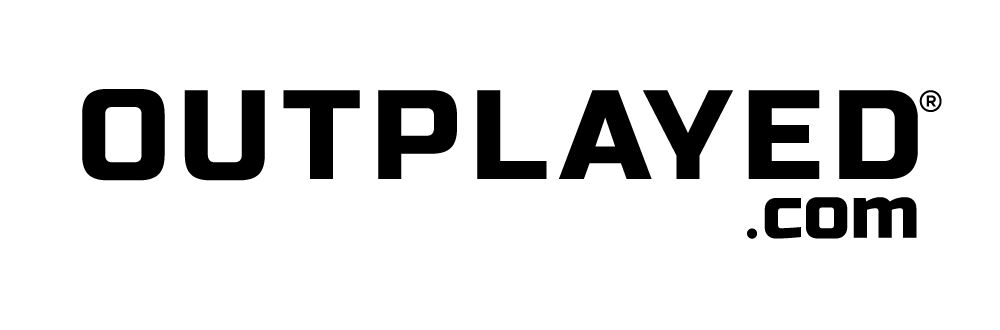New Feature: 2-Factor Verification
Jordan Atkinson
29 Nov 2017
Updated: 19 Nov 2023
Here at PA we take security very seriously, especially now you can bet on-site using our Betfair Integration tool. That’s why we’ve just released 2-step verification on site. It’s an optional extra layer of security that requires you to download the Google Authenticator app, which provides you with an extra code needed to log in (if you activate the feature).
What is 2-Factor Verification?
2-Factor Verification (sometimes also known as two-step authentication) gives the ability to add an extra layer of security to your account. You sign in with something you know (your password) and something you have (a code sent to your phone).
How does it work?
This feature is only available to full Platinum members, people with free trial accounts cannot access it.
If you want the extra layer of security on your account, then follow the steps below:
- Download the Google Authenticator app for either iPhone (click here) or Android (click here).
- Go to ‘My Account’ and scroll to the bottom of the ‘Your Details’ tab.
- Scan the QR code with your Google Authenticator app OR manually type your secret key into the app using the "Enter Provided Key" option.
- Check the "Active?" box below to turn the feature on.
- Click "Save Changes" button.
Now next time you log into the PA site, you will be asked to enter your username and password as normal, but also be prompted to enter a 6 digit code. When asked for this code, go on your Google Authenticator app and enter the code listed next to ‘Profit Accumulator’. Please remember that you do not need to enter the space in between the numbers, despite the fact that there is a space displayed on the Google app. The number you enter should be six numbers with no spaces.
FAQ’s
Why does the code keep changing?
The code changes every 30 seconds. It’s for security reasons, so no two codes will ever be the same. If you can see the timer on the code is just about to change, wait until the new one to appear - because if the code changes between the time you enter it and you press ‘login’, it will not work.
Can I use the Google Authenticator app on my ipad or tablet?
Yes, you can. Just download the app as normal and instead of retrieving the code from your phone, check on your tablet.
It is also available on Blackberry (click here), if you are using that type of phone.
What happens if I lose my phone?
If you lose your phone and want to login to the PA site, please email our customer service team and they will help you out. They will then turn off 2-step on your account.
You can then go ahead and install the Google Authenticator app on your new device, follow the steps above to set it up again and then go ahead and start using the feature normally again.
What’s the secret key for? Do I need to remember it?
The secret key is an alternative to scanning the QR code, you can enter this manually in the Google Authenticator app. You don’t need to write it down or remember it.
Is Google Authenticator definitely secure?
100% secure yes. More information can be found here - Mashable - How To Set Up Google Authenticator
We hope you enjoy the feature. As we mentioned, its entirely optional and only really necessary if you are using the Betfair Integration tool. If you do use the Betfair integration tool then we would recommend that you enable 2-factor authentication on your PA account.
If you have any questions, please contact our customer service team.